How to Place an Order
Placing an Order on the Web Site
Placing your first order with CaledonianKitchen.com is easy. We use 128-bit
encryption to insure that your order is transmitted securely. Each purchase
you make is protected and safe. If you require order tracking capabilities, select UPS! USPS Priority Mail DOES NOT provide order tracking.
Just follow these steps to order any of our great products online:
1. Click on any item you'd like to buy. You can click on an item's
picture or descriptive link. You'll be taken to that item's Product
Page. On the Product Page, you'll see a detailed description of that
item.
 2.
Click "Add to Cart" to add that item to your Shopping Cart. To view the
contents of your Shopping Cart at any time, click on the Cart Contents
link at the top of the page. You'll see the items you've added to your
Shopping Cart along with the subtotal price. If you're changing the quantity,
use the Quantity box and click "Update Quantities." If you're Removing
an Item, click "Delete Item." When you're ready to check out, just click
"Checkout." 2.
Click "Add to Cart" to add that item to your Shopping Cart. To view the
contents of your Shopping Cart at any time, click on the Cart Contents
link at the top of the page. You'll see the items you've added to your
Shopping Cart along with the subtotal price. If you're changing the quantity,
use the Quantity box and click "Update Quantities." If you're Removing
an Item, click "Delete Item." When you're ready to check out, just click
"Checkout."
3. If you already have an account and have not logged in, you will need
to do so now. If you have not created an account, you will have to set
one up.
4. Enter your e-mail address and select the option that you're a new
customer.
5. Create a password for future visits.

 6.
Click "Continue" and you'll be taken to the Shipping Page to enter your
shipping address and to choose a shipping method. 6.
Click "Continue" and you'll be taken to the Shipping Page to enter your
shipping address and to choose a shipping method.
Shipping address: Your account default address will be shown automatically.
If you wish to ship the order to another address, click "Change Address."
Add the new address and click "Continue."
Shipping method: We currently ship through UPS and USPS. You may choose
from regular or express shipping.
7. Click "Continue" to go to the Payment Page. You'll be prompted to
confirm your billing address and method of payment. You'll want to change
this if your billing address is different from your shipping address.
If this is the case, click "Change Address" and complete the New Address
form. Then click "Continue." If you require order tracking capabilities, select UPS! USPS Priority Mail DOES NOT provide order tracking.
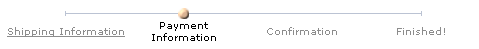
8. There are several ways to pay for your order, and if you have a coupon
or comment, you will be prompted to enter your information. We will verify
that your discount information has been received. We accept American Express,
Visa, and MasterCard. We no longer accept personal and business checks for retail orders. Sorry.
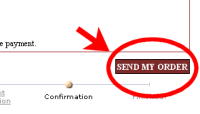 9.
Click "Continue" and you'll be taken to the Order Confirmation Page.
You'll find a summary of your order, but you will still have an opportunity
to make changes from this page before you submit your order. 9.
Click "Continue" and you'll be taken to the Order Confirmation Page.
You'll find a summary of your order, but you will still have an opportunity
to make changes from this page before you submit your order.
10. Clicking "Send My Order" is the last step.
Be sure to click this button!
Finally, we'll display a page with "Your Order Has Been Processed!" Our
system will automatically send an e-mail to the address you provided with
your order number and details, which you may save for your records. You
may also click "Detailed Invoice," which lists the status and details
of your order.
Placing an Order by Phone
back to top
Complete your order online. If you do not feel comfortable sending your credit card information to
us over the Internet, you still can shop with us. We welcome you to call
us to complete your purchase by phone. Complete your order online,
and select "Pay by Phone" on the Payment Methods Page.
 You
must click the "Send My Order" button on the Order Confirmation Page to
complete your order. Once you receive your confirmation e-mail and order
number, call toll-free 1-877-474-6752 between 9 a.m. and 6 p.m. CT, M-F.
Please have your credit card and an e-mail address when you call. If you require order tracking capabilities, select UPS! USPS Priority Mail DOES NOT provide order tracking. You
must click the "Send My Order" button on the Order Confirmation Page to
complete your order. Once you receive your confirmation e-mail and order
number, call toll-free 1-877-474-6752 between 9 a.m. and 6 p.m. CT, M-F.
Please have your credit card and an e-mail address when you call. If you require order tracking capabilities, select UPS! USPS Priority Mail DOES NOT provide order tracking.
NOTE: If we do not receive payment information within 3 days of an order
placement, we will automatically cancel the order from the system.
How do I pay by telephone?
Select "Pay by Phone" above. You must click the "Send My Order" button
on the Order Confirmation Page to complete your order. Once you receive
your confirmation e-mail and order number, call toll-free 1-877-474-6752
between 9 a.m. and 6 p.m. CT, M-F. Please have your credit card, your
e-mail address and order number available, where we may complete your order.
Complete your order online, and select "Pay by Phone" on the Payment
Methods Page.
Placing an Order by Mail
back to top
We no longer offer direct mail order service. Feel free to contact us by phone for non Internet orders.
Is there a minimum order?back
to top
No, but bear in mind that shipping is horrendous on small orders, and you
might end up paying as much for shipping as you pay for the product itself.
So buy more! |